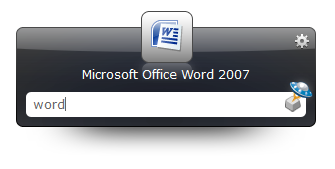Boosting Your Performance by Launching Everything with Keystrokes
For the last 30 years, GUI (Graphical User Interface) has been proved to be an effective way to learn a new application or figure out how to execute a not-often-used function in an application. However, when you use an application every day and become familiar with frequently-used functions, GUI cannot help you to do your daily job more efficiently. At this moment, you should move your hands away from the mouse and put them back to your old friend, the keyboard. By typing commands and short-cut keys, you can boost your performance and wonder why you’ve tolerated tedious GUI operations for such a long time.
Each application, including Windows itself, has its own commands and short-cut keys. However, Windows system short-cut keys are hard to use because they often conflict with the ones used by applications. To solve this problem, you can use Launchy, an open source keystroke launcher that can launch applications, navigate file system, open URLs, etc. With Launchy, you can get what you want within 5 keystrokes most of the time, and it always works no matter which application is in the foreground. For more information, you can check Launchy’s web site.